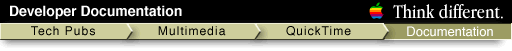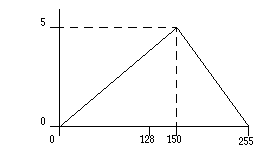Color Style (`solr')
The Color Style effect allows you to apply two color stylizations to a single source. These are:
-
Solarization - adjusts the color balance of the source by constructing a table of replacement color values from two parameters. These parameters are the maximum color intensity and the peak point of the color spread. The table starts at zero intensity and increases to the maximum intensity at the peak point. After that it falls back to zero.For example, if the color values range from 0 to 255, the maximum intensity is 5 and the peak point is at 150, the resulting table's profile will look like:
-
Posterization - reduces the number of colors in an image by replacing all pixels whose color is in a consecutive range with the middle color from that range. This produces a "color banding" effect.
Both these effects work on a per channel basis, which means that the red, green and blue components of each pixels are independently passed through the respective algorithm.
For solarization, a maximum intensity of 1 and a peak point of 128 are the most commonly used values.
The Color Style effect takes a maximum of one source and has three parameters.
Parameters
|
Name
|
Code
|
Type
|
Description
|
|
Solarize Amount
|
`solr'
|
Long
|
The maximum intensity of the solarization table.
|
|
Solarize Point
|
`solp'
|
Long
|
The peak point of the solarization table.
|
|
Posterize Amount
|
`post'
|
Long
|
The number of colors that are grouped and replaced with the mid-range color.
|
© 1997 Apple Computer, Inc.| Previous | Chapter contents | Chapter top | Section top | Next |